AI Agent Detection in Requests
Treblle’s AI Agent Detection feature automatically identifies when API requests originate from AI services like Claude, ChatGPT, Perplexity, and other large language models (LLMs).
This helps you understand how AI agents interact with your APIs, monitor AI-driven traffic patterns, and optimize your API for AI consumption.
What is AI Agent Detection?
Section titled “What is AI Agent Detection?”AI Agent Detection analyzes incoming API requests to identify when they originate from AI services rather than traditional applications or human users.
Treblle recognizes various AI agents including:
- Claude (Anthropic’s AI assistant)
- ChatGPT (OpenAI’s conversational AI)
- Perplexity (AI-powered search and answer engine)
- Other AI services and LLMs
This detection happens automatically for every request, with no additional configuration required.
Enabling AI Agent Column
Section titled “Enabling AI Agent Column”To view AI agent detection in your requests:
-
Navigate to Requests
Go to the Requests section in your API dashboard.
-
Open View Fields
Click the View fields button in the top-right corner of the Requests table.
-
Enable AI Agent Column
In the column visibility menu, toggle AI Agent to enable it.
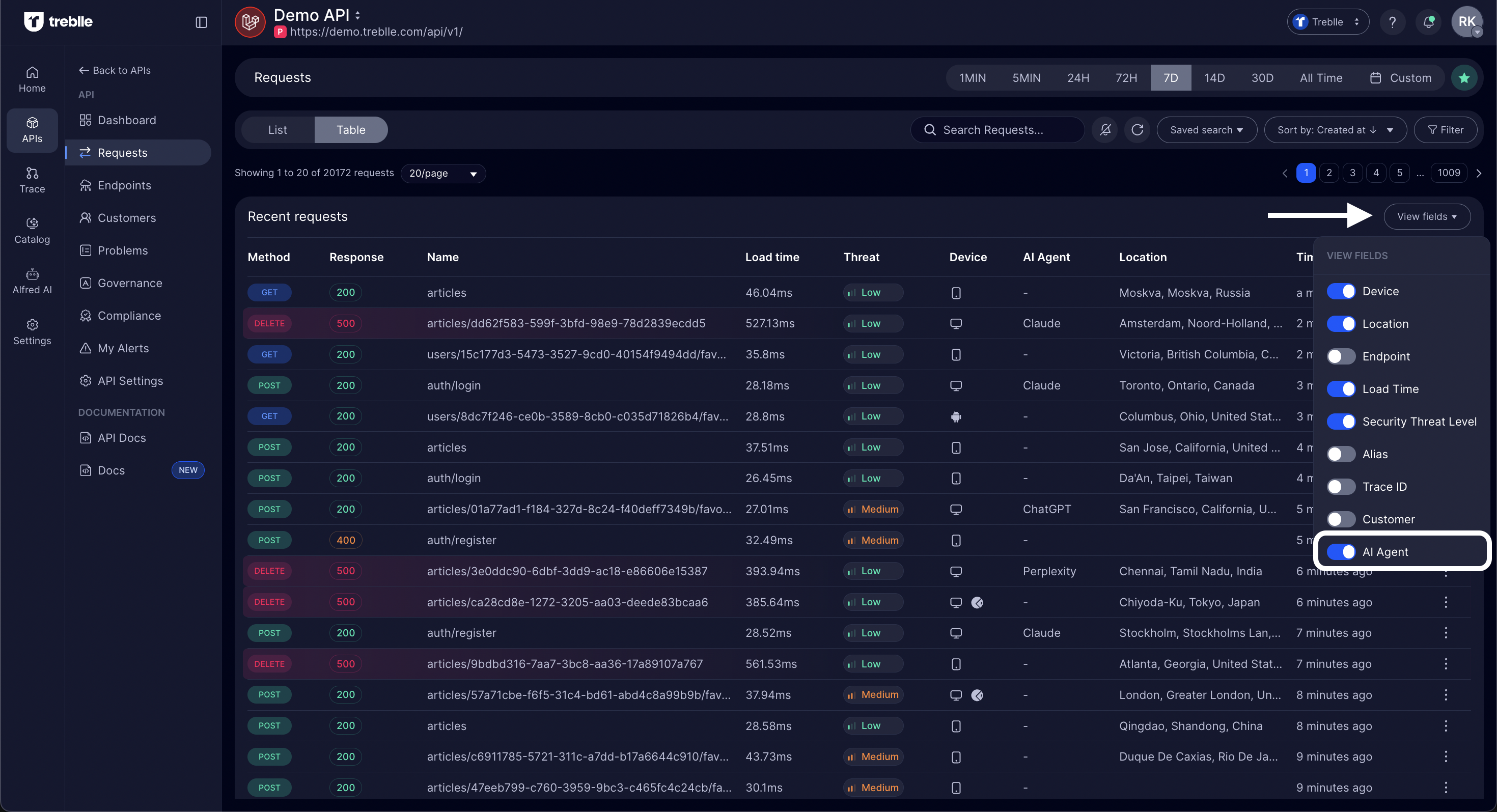
Viewing AI Agent Information
Section titled “Viewing AI Agent Information”AI Agent Column in Requests Table
Section titled “AI Agent Column in Requests Table”Once enabled, the AI Agent column displays which AI service made each request.
The AI Agent column shows:
-
Specific AI agent name (e.g., “Claude”, “ChatGPT”, “Perplexity”) when detected
-
Dash (-) when the request originates from a non-AI source
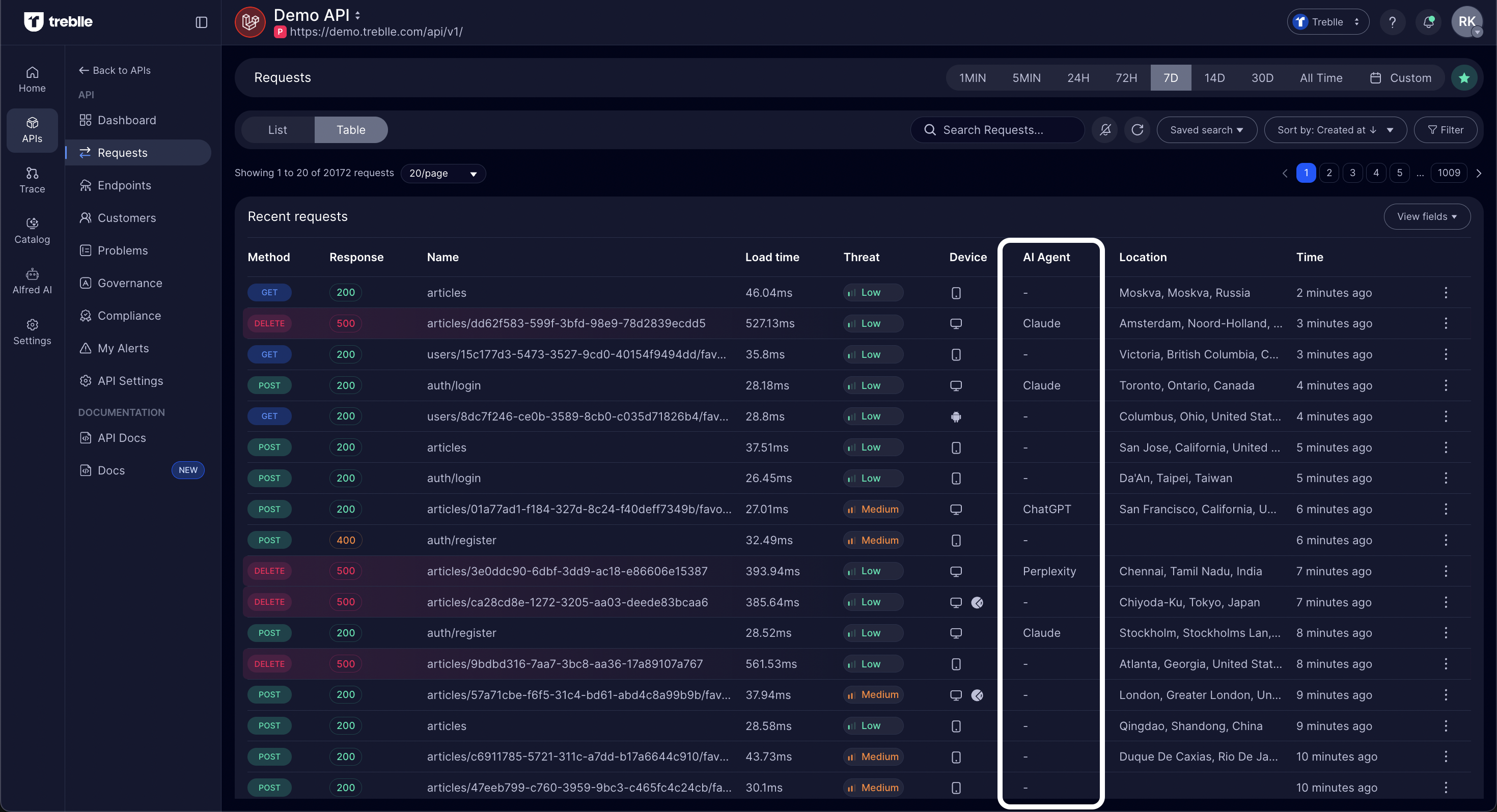
AI Agent in Request Details
Section titled “AI Agent in Request Details”For detailed information about AI agent usage in a specific request:
-
Select a Request
Click on any request from the Requests list to open the detailed view.
-
Navigate to Info Tab
Click on the Info tab in the request details panel.
-
View AI Agent Information
In the User Data section, you’ll see the AI Agent field displaying the detected AI service.
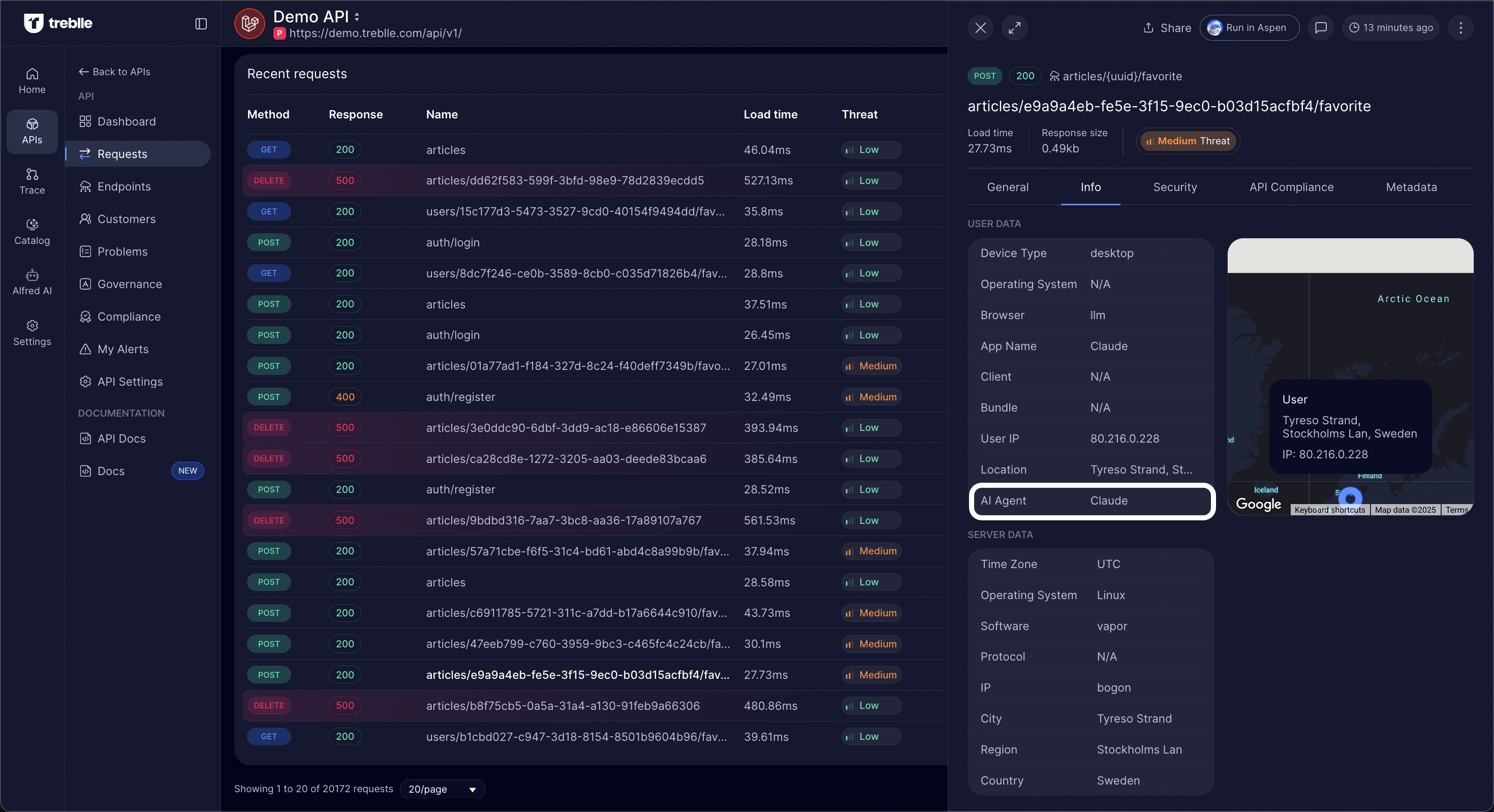
The AI Agent field will show:
- The specific AI agent name when detected (e.g., “Claude”)
- “N/A” or ”-” when no AI agent is detected
By leveraging Treblle’s AI Agent Detection, you can gain valuable insights into how AI services interact with your APIs, optimize for AI consumption, and maintain control over AI-driven traffic patterns.