DDoS Attack Detection
Treblle’s DDoS Attack Detection feature helps you identify potential Distributed Denial of Service (DDoS) attacks by monitoring traffic patterns and flagging unusual request spikes that could indicate malicious activity.
How DDoS Detection Works
Section titled “How DDoS Detection Works”Treblle continuously monitors your API traffic and compares current request volumes to historical patterns to identify potential DDoS attacks.
Detection Algorithm
Section titled “Detection Algorithm”The system tracks request spikes by:
- Monitoring 15-minute intervals: Analyzing traffic in 15-minute windows
- Comparing to daily averages: Using historical data to establish baseline traffic patterns
- Calculating percentage increases: Determining how much current traffic exceeds normal levels
- Flagging potential threats: Automatically categorizing threat levels based on traffic increases
Threat Level Classification
Section titled “Threat Level Classification”DDoS threats are categorized into three levels based on traffic increase percentages:
Low Threat (80-150% increase)
Section titled “Low Threat (80-150% increase)”- Range: 80-150% above daily average
- Indication: Moderate traffic spike that could be legitimate increased usage or a small-scale attack
- Response: Monitor closely and investigate if sustained
Medium Threat (150-350% increase)
Section titled “Medium Threat (150-350% increase)”- Range: 150-350% above daily average
- Indication: Significant traffic spike likely indicating coordinated activity
- Response: Implement rate limiting and investigate source IPs
High Threat (350%+ increase)
Section titled “High Threat (350%+ increase)”- Range: 350% or more above daily average
- Indication: Severe traffic spike strongly suggesting a DDoS attack
- Response: Immediate action required - activate DDoS mitigation measures
Accessing DDoS Monitoring
Section titled “Accessing DDoS Monitoring”Enable DDoS Monitoring Widget
Section titled “Enable DDoS Monitoring Widget”-
Navigate to API Dashboard
Go to your individual API dashboard for the API you want to monitor.
-
Open Customize Dashboard
Click the Customize Dashboard button (four squares icon) on the right side of the dashboard.
In the customize menu, find and enable the “Denial of Service” widget.

-
Save Changes
Click Save Changes to add the DDoS monitoring widget to your dashboard.
Understanding the DDoS Widget
Section titled “Understanding the DDoS Widget”The Denial of Service widget displays:
- Current threat level: Visual indicator of the current DDoS threat status
- Traffic comparison: Real-time comparison of current vs. average traffic
- Percentage increase: Exact percentage of traffic increase
- Time-based graph: Historical view of traffic patterns and spikes
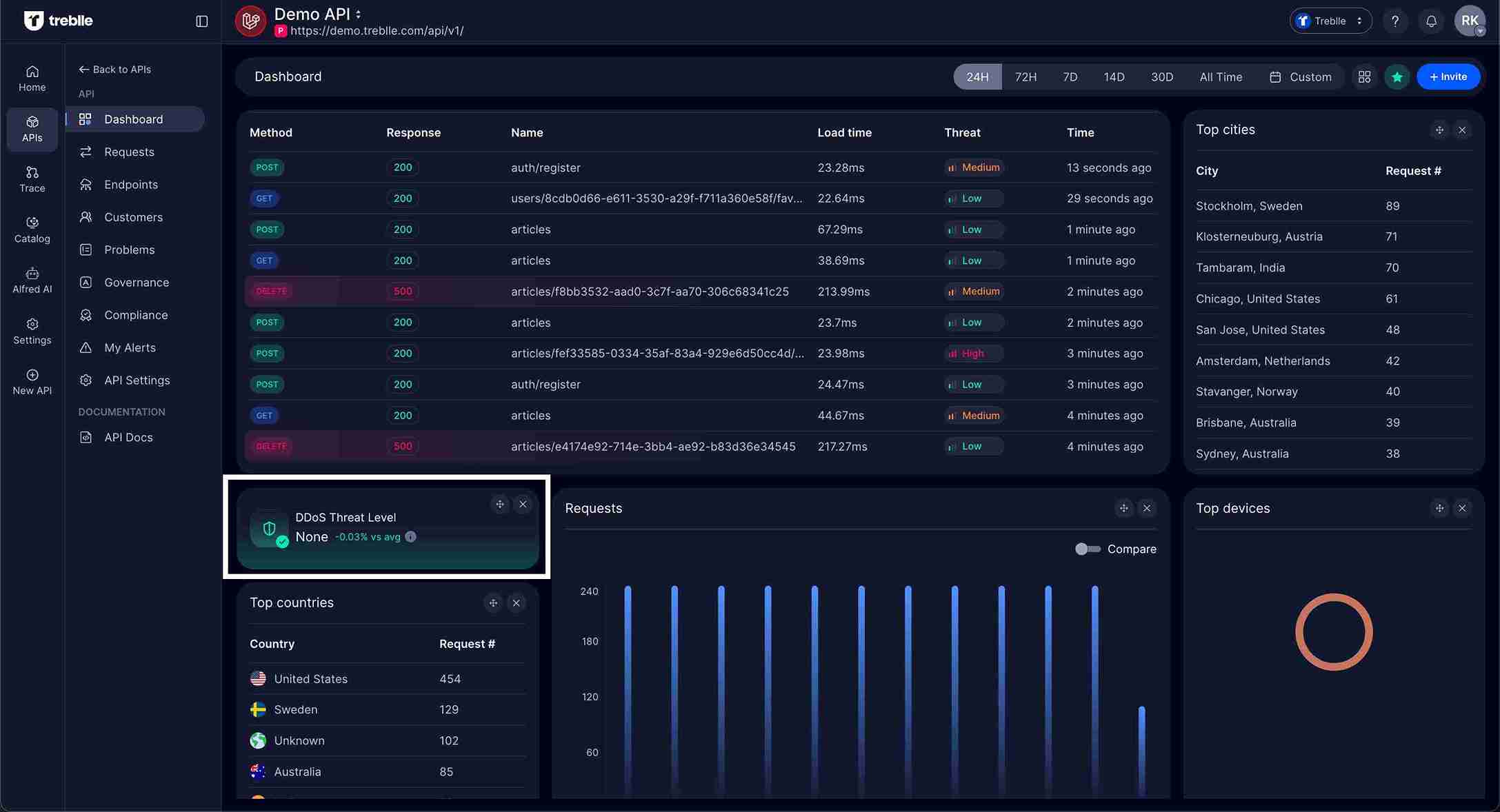
Preventive Measures
Section titled “Preventive Measures”To protect against DDoS attacks:
-
Configure Rate Limiting
- Set appropriate request limits per IP
- Implement progressive delays for repeated requests
-
Use CDN Services
- Leverage Content Delivery Networks for traffic distribution
- Enable DDoS protection features offered by CDN providers
-
Monitor IP Reputation
- Use Treblle’s Risky IPs feature
- Implement automatic blocking of known malicious IPs
-
Set Up Custom Alerts
- Create Custom Alerts for traffic spikes
- Configure notifications for immediate threat response
Integration with Other Security Features
Section titled “Integration with Other Security Features”DDoS detection works alongside other Treblle security features:
- IP Address Security: Identify malicious IP sources
- Request Information: Analyze request patterns and origins
- API Security Checks: Comprehensive security auditing for all requests
By leveraging Treblle’s DDoS detection capabilities, you can quickly identify and respond to potential attacks, maintaining the availability and performance of your APIs even under malicious traffic conditions.