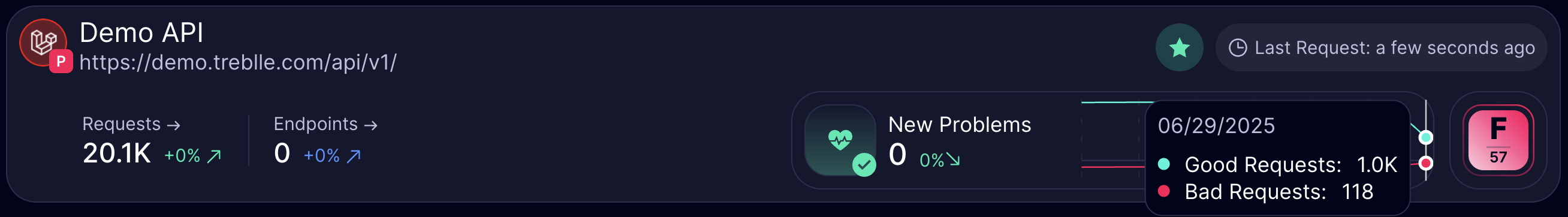API Dashboard
The API Dashboard in Treblle gives you a 360-degree, bird’s-eye view of all your APIs in one place, helping you track, manage, and improve your API estate with clarity and speed. It goes a level deeper than the Home page, providing detailed insights so everyone, from someone like a CIO or a CTO to a developer or even a non-technical person, can clearly understand the API landscape. With the API Dashboard, you can enable quick, confident decision-making while saving hours of engineering time and resources by spotting issues faster, prioritizing improvements, and tracking adoption and governance across your APIs without manual digging.

Actions You Can Take From This Page
Section titled “Actions You Can Take From This Page”Here’s what you can do while using the API Dashboard:
- Switch between workspaces easily: Use the top-left corner dropdown to move between different workspaces without losing context.
- Create a new API: Add a new API to your workspace using the New API button on the left navigation bar or beside the time range buttons.
- Use the time filter: Toggle between the last 24 hours, 7 days, 30 days, all time, or a custom range to analyze API trends over the timeframe you care about.
- Sort, filter, and favorite APIs: Quickly organize your API list to focus on what matters most for your team by using sorting, filtering, and favoriting options.
- Access workspace-level functionality: Navigate to API Tracing, API Catalog, or Settings (if you are a Treblle admin) directly from the left navigation bar for workspace management.
Key Highlights
Section titled “Key Highlights”-
Individual API Blocks: Each API in your workspace is displayed as a dedicated, clear block showing essential details at a glance, making it easy to scan and prioritize across all your APIs.
-
Requests and Endpoints: See total requests and endpoints per API directly on the dashboard, on every API block. This helps you:
- Track adoption and usage
- Identify your most active APIs
- Manage and plan for growth trends
-
Heartbeat with Good(Green) and Bad(Red) Requests: Each API block includes a compact heartbeat graph showing request trends with:
- Green indicating successful requests
- Red indicating errors
This makes it easy to spot spikes, drops, and anomalies in API performance at a glance.
-
API Governance Score for Every API: View the governance and compliance score for each API, allowing you to:
- Track adherence to security and governance standards
- Identify APIs that need improvement
- Maintain a consistent quality baseline across your API estate