Masking Fields
Masking fields ensures that sensitive data is masked before being sent to Treblle.
This feature is integrated into all Treblle SDKs to ensure data masking happens at the programming level before any API request leaves your server.
How It Works
-
Customizable Masking: You can define which fields should be masked when integrating the SDK.
Example: To mask a field named
email, you must include it in your masking configuration.Any instance of the
emailfield in your API request or response will be replaced with*****or the equivalent number of stars. -
Replacement Mechanism: Once a field is defined for masking, all instances of that field’s value are replaced with star characters (*). The number of stars corresponds to the length of the original value.
Example: If the
usernamefield contains the valuejohn_doe, it will be replaced with********(8 stars). -
Scope of Masking: Masking is applied across:
-
Request and response headers
Example: Masking the
Authorizationheader will ensure sensitive tokens or keys are replaced with stars. -
Request and response data
Example: A
credit_cardfield in the request payload with the value4111111111111111will be replaced with****************. -
Arrays of any depth
Example: An array like
["123", "456"]with masked fields will become["***", "***"]. -
Object keys and values
Example: An object
{ "api_key": "abc123" }will become{ "api_key": "******" }.
-
Example: Basic Express API
This is an example of a basic Express API where masking is applied to sensitive fields like email and phone number before sending the response.
Masking these fields ensures that their values remain hidden but retain the original length in the API response.
app.use( treblle({ apiKey: process.env.TREBLLE_API_KEY, projectId: process.env.TREBLLE_PROJECT_ID, additionalFieldsToMask: ['email', 'phone_number'], }));
app.post('/register', (req, res) => { const { email, phone_number } = req.body; res.status(201).json({ message: 'User registered successfully!', data: { email, phone_number }, });});Masked Data View in Treblle Platform
Here is an image showing how the masked data appears on Treblle’s platform. Notice that the masked fields email and phone_number are displayed with stars, matching the length of the original data.
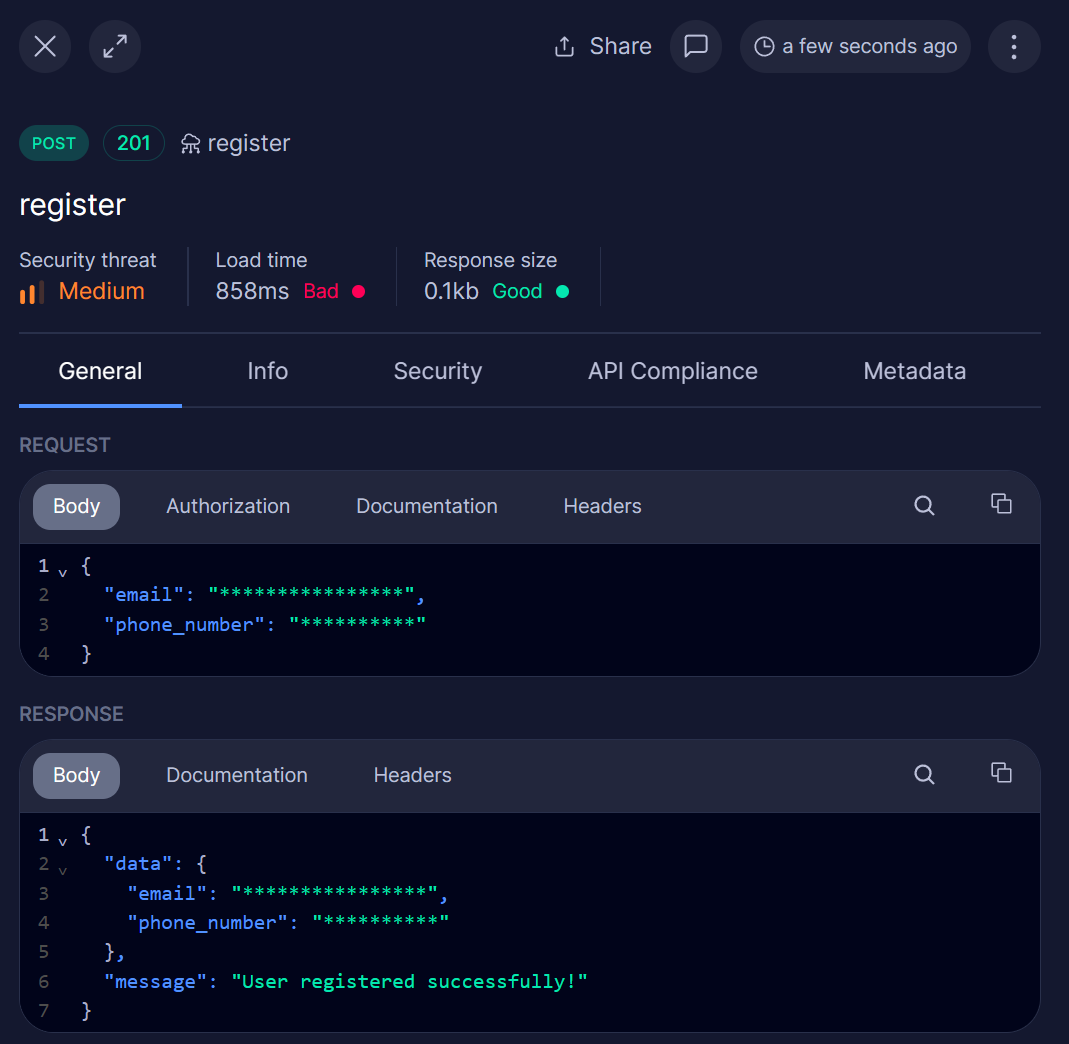
Special Case: Authorization Header
Only the API key value is masked when masking the Authorization field.
For example:
Bearer lsGPLl4k6Vc4J0VhnFaMBqetNtn1ofsBWill be masked as:
Bearer ********************************This ensures you retain the authentication type and key length without exposing the API key.
Default Masked Fields
By default, the following sensitive fields are masked in all Treblle SDKs:
passwordpwdsecretpassword_confirmationpasswordConfirmationcccard_numbercardNumberccvssncredit_scorecreditScoreapi_key
Custom Masked Fields
You can define additional fields to be masked according to your your application’s requirements.
For instructions on customizing masked fields for your programming language or framework, refer to the SDK documentation in the integrations section.