Alfred AI
What is Alfred AI?
Alfred is Treblle’s AI assistant. It helps improve your API workflows by using your API documentation to provide real-time answers.
There are several ways to use Alfred:
- Integrating with Treblle SDK.
- Uploading your OpenAPI Specification.
- Embedding Alfred to your Developer Portal.
Integrating with Treblle SDK
Integrating the Treblle SDK will automatically generate API docs and a developer portal with Alfred.
You can find integration guides for various languages and platforms here.
Step 1: Accessing Alfred
Go to the API Docs section of your Treblle workspace.
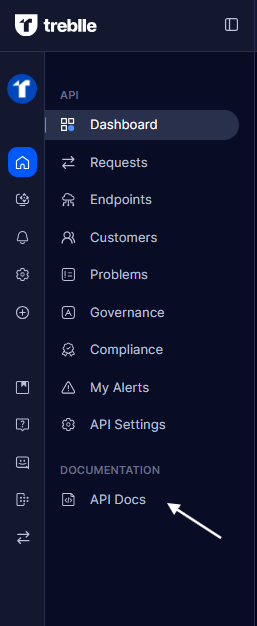
Look for Alfred in the bottom right corner of the screen.
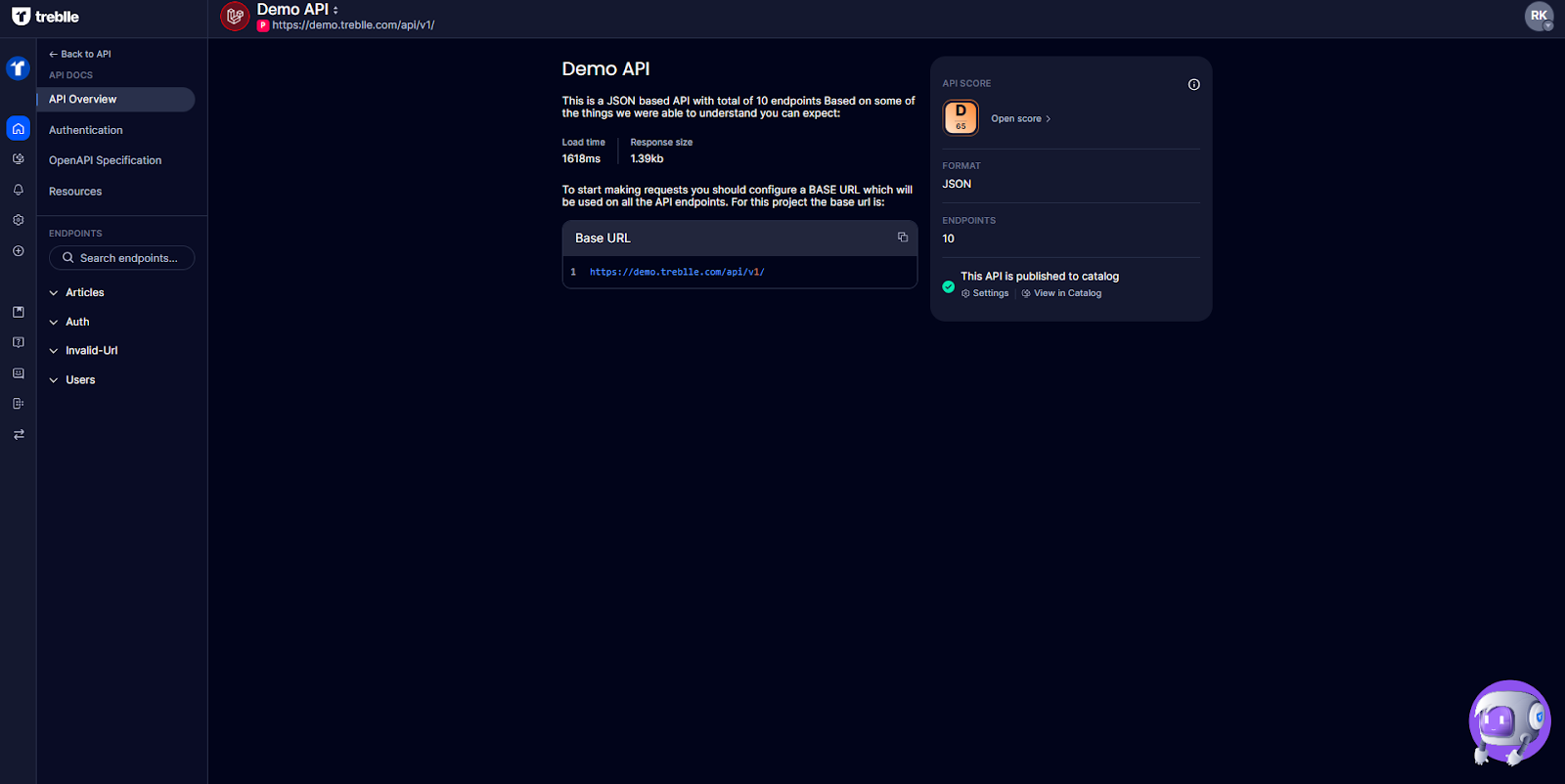
Step 2: Interact with Alfred
Click on Alfred to open an interface with predefined prompts.
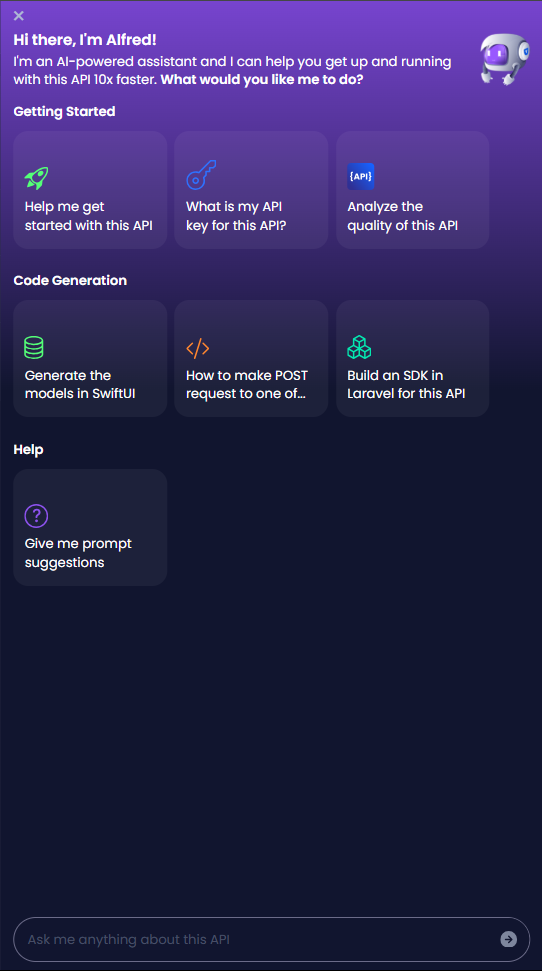
Ask questions or request assistance with your API documentation, such as identifying issues, generating code examples, or improving endpoint documentation.
Example:
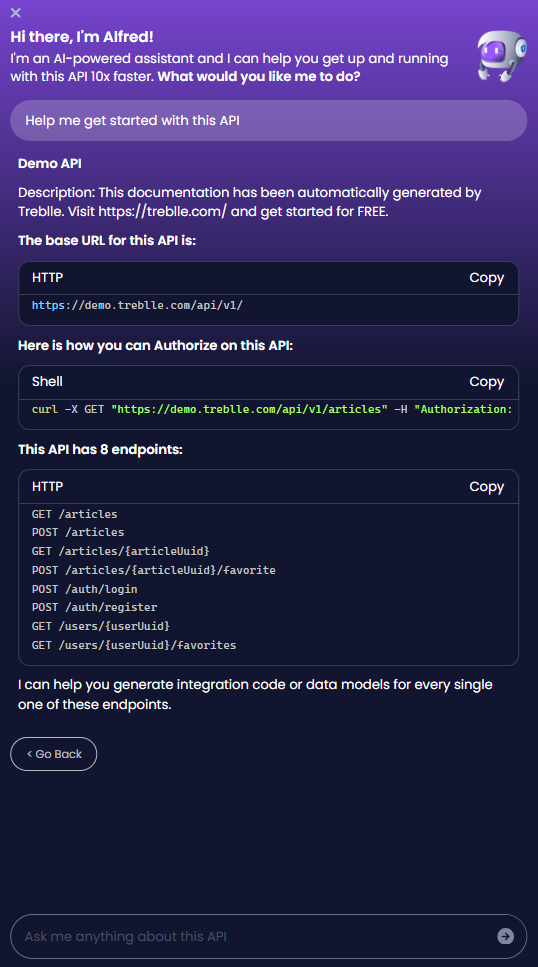
Uploading your OpenAPI Specification
If you are not integrating the Treblle SDK, you can upload your OpenAPI Specification (version 3 or above) directly to the Treblle platform.
Step 1: Access OpenAPI Specification
Go to the API Setting section of your Treblle workspace.
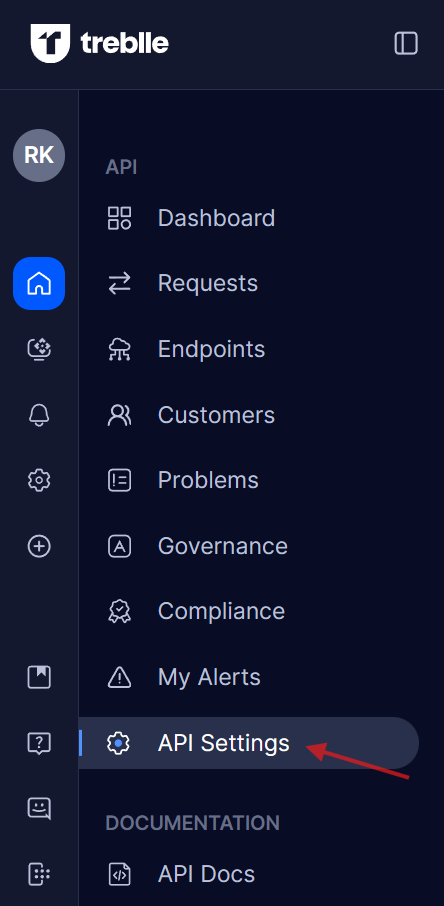
Step 2: Upload OpenAPI Specification
Click on upload to add your OpenAPI Specification.
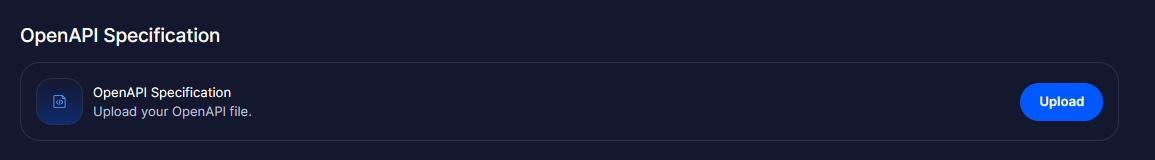
Embedding Alfred to your Developer Portal
To embed Alfred into your developer portal, follow these steps:
-
Add a one-line script to your HTML:
<script src="https://assets.treblle.com/alfred-embed-v5.min.js"></script>Place the script before your portal’s
</body>tag to ensure smooth page rendering. -
Replace
_YOUR_TREBLLE_PROJECT_ID_with your API ID and_YOUR_CUSTOMER_API_KEY_with your SDK TOKEN.<divclass="getalfred-io"data-api="_YOUR_TREBLLE_PROJECT_ID_"data-auth="_YOUR_CUSTOMER_API_KEY_"></div>