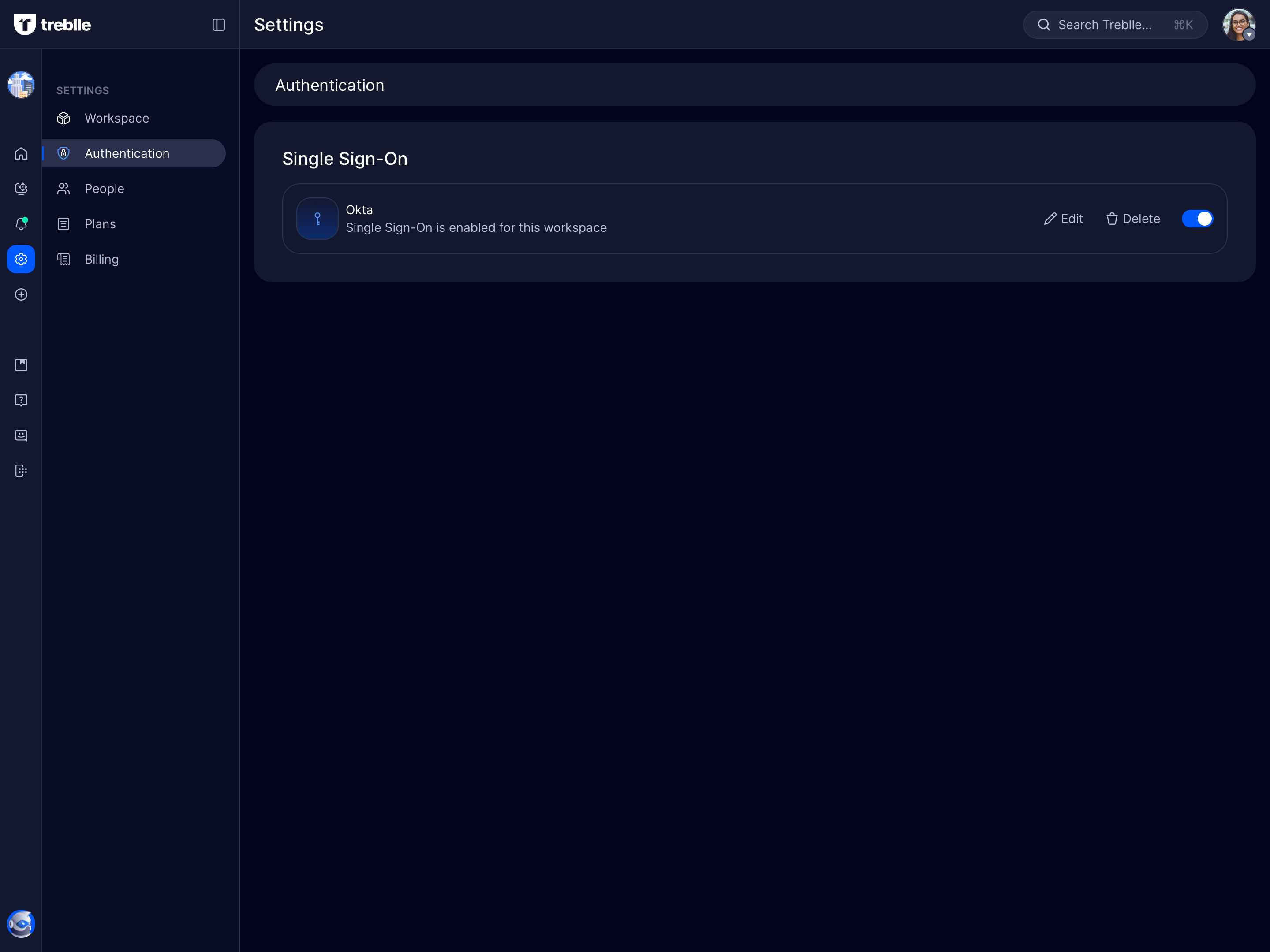Single Sign On with Treblle
Treblle allows Enterprise teams to require users to log in with Single-Sign on via their Identity Provider.
To configure this, a Workspace Owner will need to go into the Authentication Settings page and configure your SSO provider.
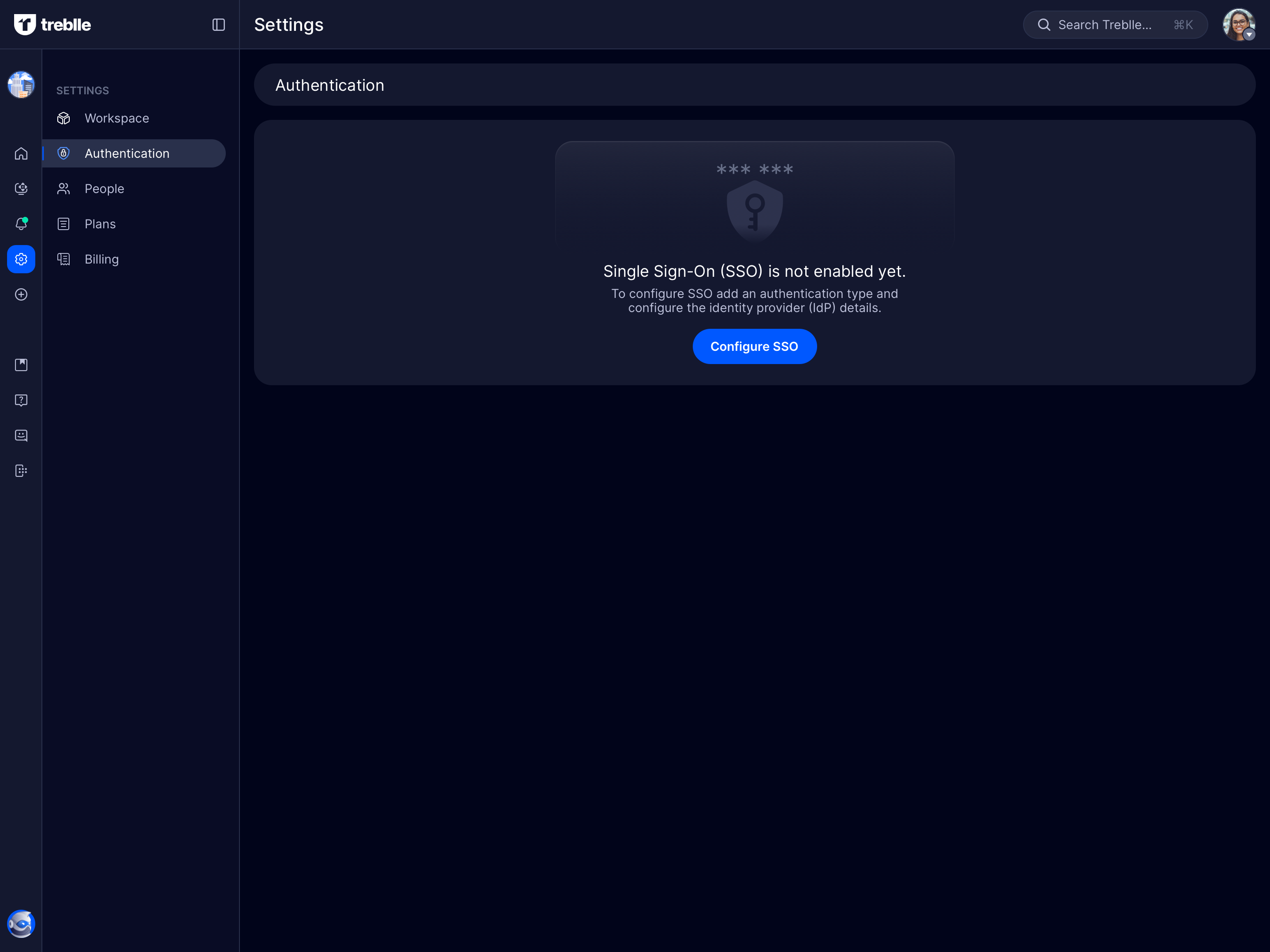
Once you have enabled this, you will need to go ahead and select the Authentication Type, either SAML or OpenID Connect, speak to your Identity provider if you are unsure which one you need.
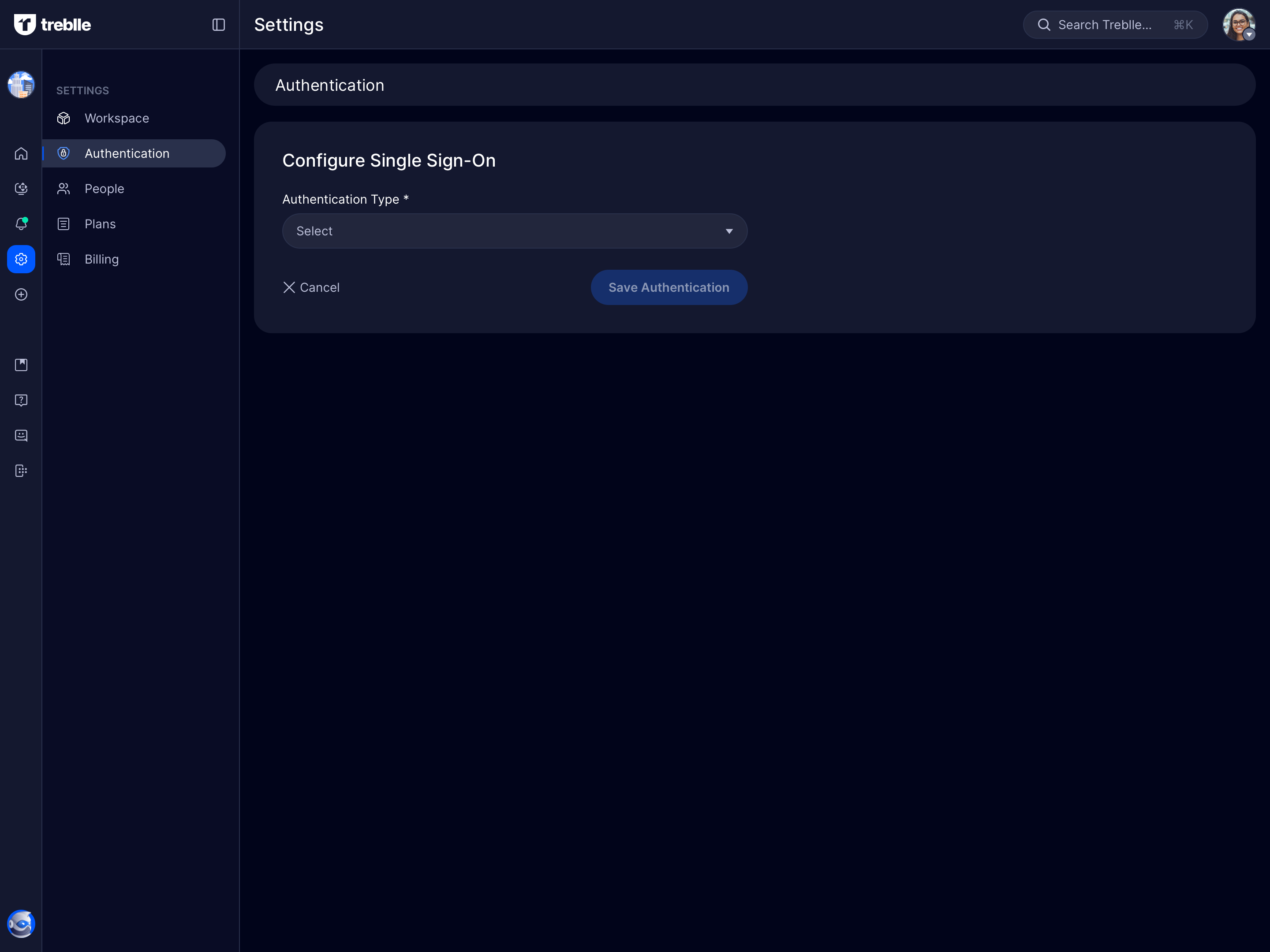
Once the type has been selected, you can input the required fields - not forgetting to add the Identity Provider Certificate (IdP), this part is important.
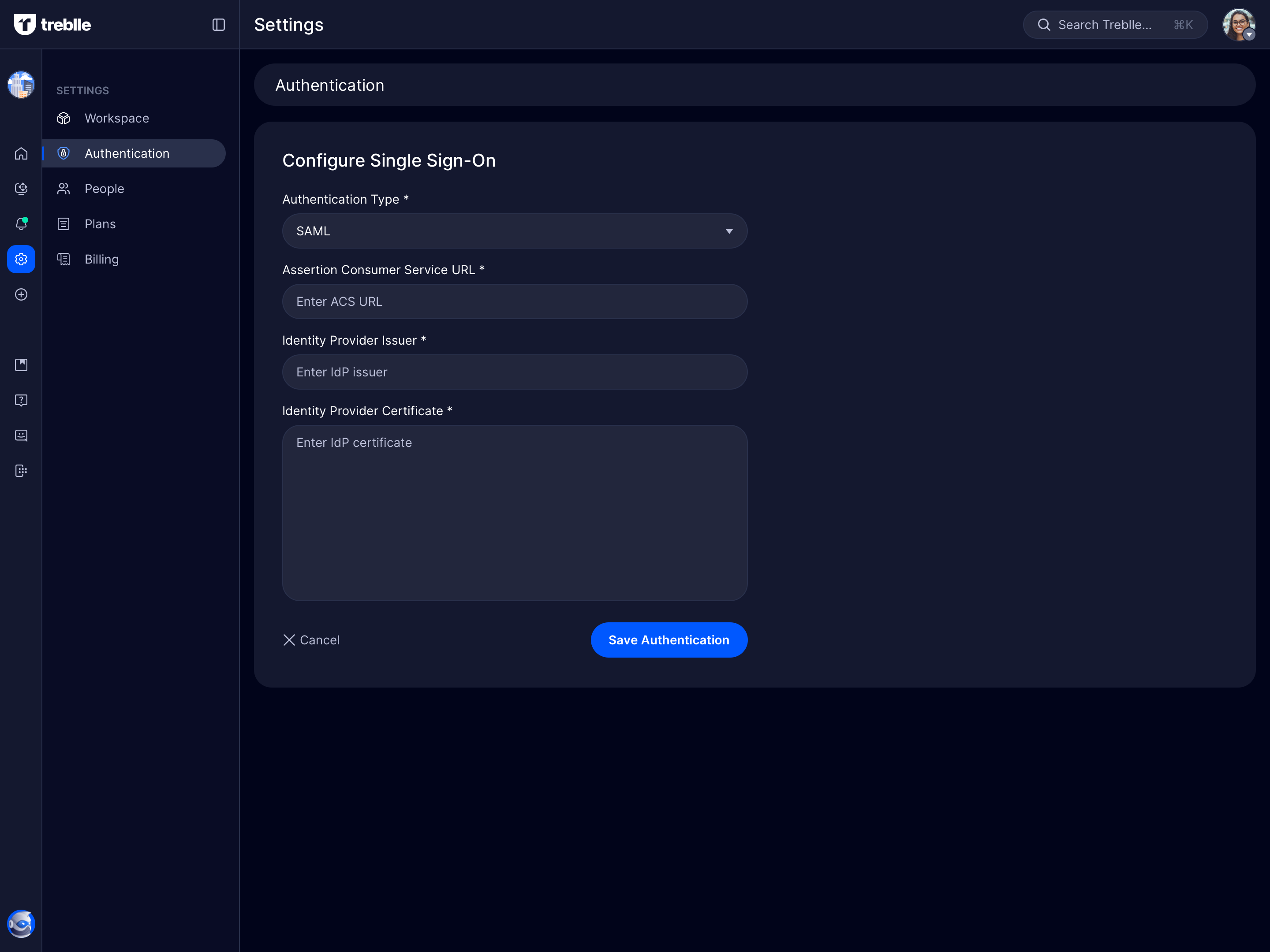
Once all of this has been configured, you will see a list of available providers available in your workspace settings.